คำสั่งแสดงรายการที่เชื่อมต่อบ่อย
คำสั่งแสดงรายการที่เชื่อมต่อบ่อย
To list the connections on your chart. click the Analyze tab, and then in the List group select List Most Connected.

ตัวเลือก กรณีที่เราเลือก Connected by >Links of type :Any
ในบานหน้าต่าง Counts มีรายละเอียดดังนี้
Most links ให้แสดงรายการ entities ตามจำนวนของ link
Most connected entities แสดงรายการ entities ตามจำนวนรายการ entities ที่เชื่อมต่อ
Most inbound แสดงรายการ entities ตามจำนวน link ที่เชื่อมตรงเข้ามายัง entities ไม่ใช่ link แบบสองทิศทาง
Most outbound แสดงรายการ entities ตามจำนวน link ที่มีทิศทางออกจาก entities ไปยัง entites ตัวอื่น
Connections with the most link แสดงรายการ เชื่อมต่อระหว่าง entity -link-entity รวมกัน ตามหรืออ้างอิงจำนวน link ที่มีการเชื่อมต่อกัน
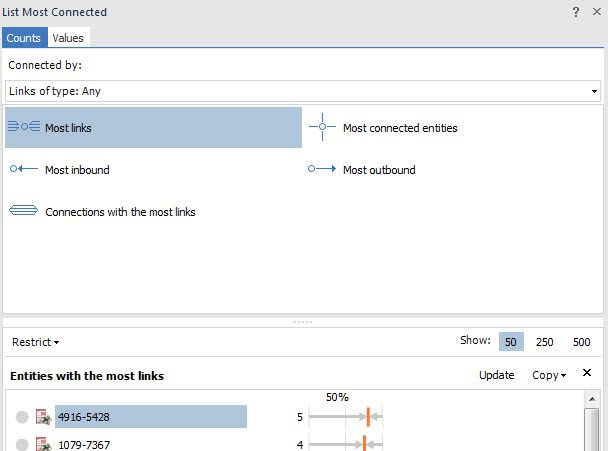
Select the Value to use to refine your list ส่วนนี้ค่อยกลับมาอธิบาย เพราะมันจะเกี่ยวกับเรื่องความเข้าใจหลายเรื่อง จะได้ไม่เสียเวลาในเรื่องสำคัญอีกหลายเรื่อง
